Home > Blog > Adding Exams to Facebook
Adding Exams to Facebook
It is now possible to embed the student exam interface (or any individual exams) on Facebook as new tab on your page(s).
Here's How It Works
- In Facebook search for Static HTML: iframe tabs:

- It will pull up information about how Static HTML and offer a button to get you started:

- If you have multiple Facebook pages you will need to select one to add a page tab to:
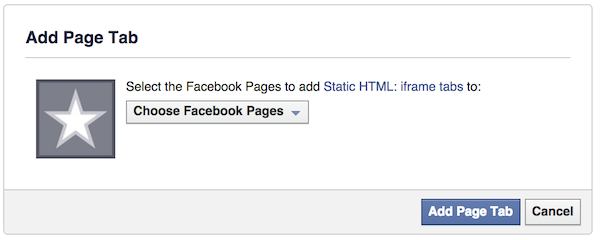
- After adding a new tab navigate to your Facebook page and look for a new tab called "Welcome".
- Load the page and select “Edit tab". In the index.html tab you can edit the code.
All you need to do now is copy and paste the embed code from Exam Professor and save.
See: How To Embed Exams
- You may want to tidy up by renaming the tab and setting its order on your Facebook page.
In Summary
Adding Exam Professor to your Facebook pages can take on many forms. In Exam Professor you can manage colors, your logo, specify your exams to be public (anyone can take them), or private (login required). Your students can even self-register and/or pay for access to your exams allowing you to earn money.